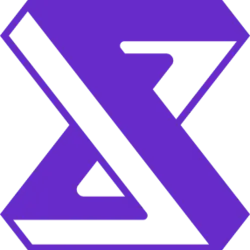Download IDEX Wallet
Available for Windows, macOS, and Linux. Start trading in minutes.
Windows
Full-featured desktop application optimized for Windows 10 and 11.
macOS
Native Apple Silicon support with seamless macOS integration.
Linux
Compatible with major distributions including Ubuntu, Debian.
Installation Guide
Follow these simple steps to get started with IDEX Wallet
Download the Installer
Select your operating system above and click the download button. The appropriate installer will be downloaded to your device.
Run the Installer
Open the downloaded file and follow the on-screen instructions. The installation process typically takes less than 2 minutes.
Create Your Wallet
Launch IDEX Wallet and create a new wallet or import an existing one using your recovery phrase. Make sure to backup your recovery phrase securely.
Start Trading
Connect to supported networks, deposit funds, and start trading with IDEX's powerful decentralized exchange platform.
What's Included
Advanced Trading Tools
Professional charting, limit orders, and real-time market data for informed trading decisions.
Portfolio Tracking
Monitor your assets across multiple chains with detailed analytics and performance metrics.
Multi-Chain Support
Access 50+ blockchain networks from a single interface with seamless cross-chain transactions.
Instant Execution
Experience lightning-fast trade execution with minimal latency and maximum reliability.
Verify Your Download
Always verify the authenticity of your download to ensure security. Each release is cryptographically signed and checksummed.
Need Help Installing?
Check our comprehensive installation guides and troubleshooting resources.
View Documentation →Having Issues?
Our support team is ready to help you resolve any installation or setup problems.
Contact Support →Join Our Community
Connect with other IDEX users and get instant help from our vibrant community.
Join Community →